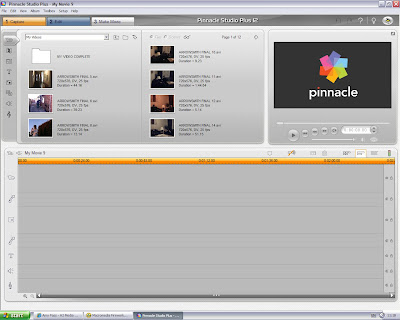
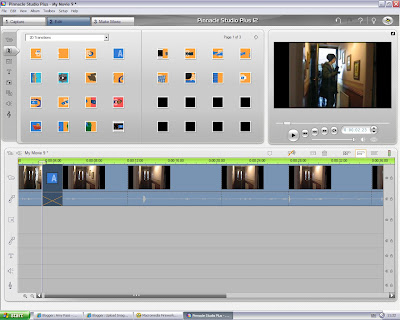
This is a screenshot of me looking at the transitions, and there are a wide variety and that can have different impacts on my music video but also shows me dragging in the transitions to the footage, I am allowed to practice on for my own editing purposes to help me gain the key skills I need. This also allows me to see the different transitions I can use, but also which ones are suitable for my genre of music, as some are more childish with paper planes etc but then are normal ones wipe out and dissolve that I could use in my music video.
This is a further screenshot where I am able to actually shorten the footage, I have so it will then fit in with music and will long enough for my music I am using in the video but also it allows me to see if I can actually fit the lyrics to certain points in the videom, to link both lyrics and the video together. This is something really good that I will be using a lot in my music video editing stage as I may have a lot of footage more than I need.
No comments:
Post a Comment