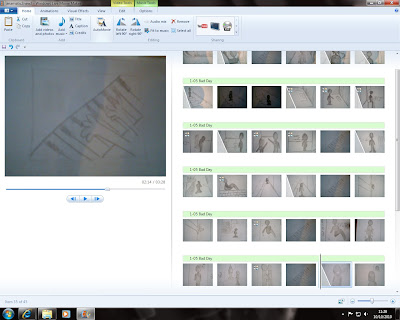
This is a screenshot showing what I am using to create my anamatic , which is windows movie maker as its simple for my anamatic to use and the pinncale studio is used for raw actual footage and nothing else. It shows that I have uploaded my pictures from my storyboard to put into my anamatic, and it shows all the pictures also shows that I have also added the actual soundtrack that I am using for my music video. Movie maker maybe simple but it does the basic things and makes it easy for me to use as I am still getting use to using pinnacle studio. It shows also my anamatic in a preview screen to show what is going one etc.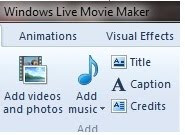
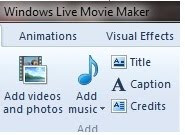
This is a screenshot of how I am able to get music and pictures in to windows movie maker, and it just a simple insert from the computer onto the software and also it shows that there animations and also visual effects I can add to the anamatic at anytime. Also text and titles are easy to add as well and it just gets me use to using a simple software as its similar to the editing system I will be using for my actual footage.
This is another screenshot of the transitions. I can add and as you roll over them it comes up in the preview screen so you know what its like and if it suits what your trying to achieve, and I have been gradually adding to my anamatic where they are needed and correctly needed in my anamatic, as different transitions can affect the mood or genre I am trying to create. This shows further that I can add zooms as well which again something I have been adding to my anamatic, and mostly when I am zooming in to show the emotions or as with the envelope to show that's it important.
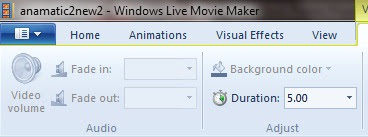
This shows that I can edit how long something is there for and this something I will be using all the way through. so I can get certain parts to fit with the lyrics in my music video like the parent character miming the lyrics and the car at the end.
This shows how I am making my anamatic. and all the little details I can add or take away and making it better and making sure everything fits together .

No comments:
Post a Comment